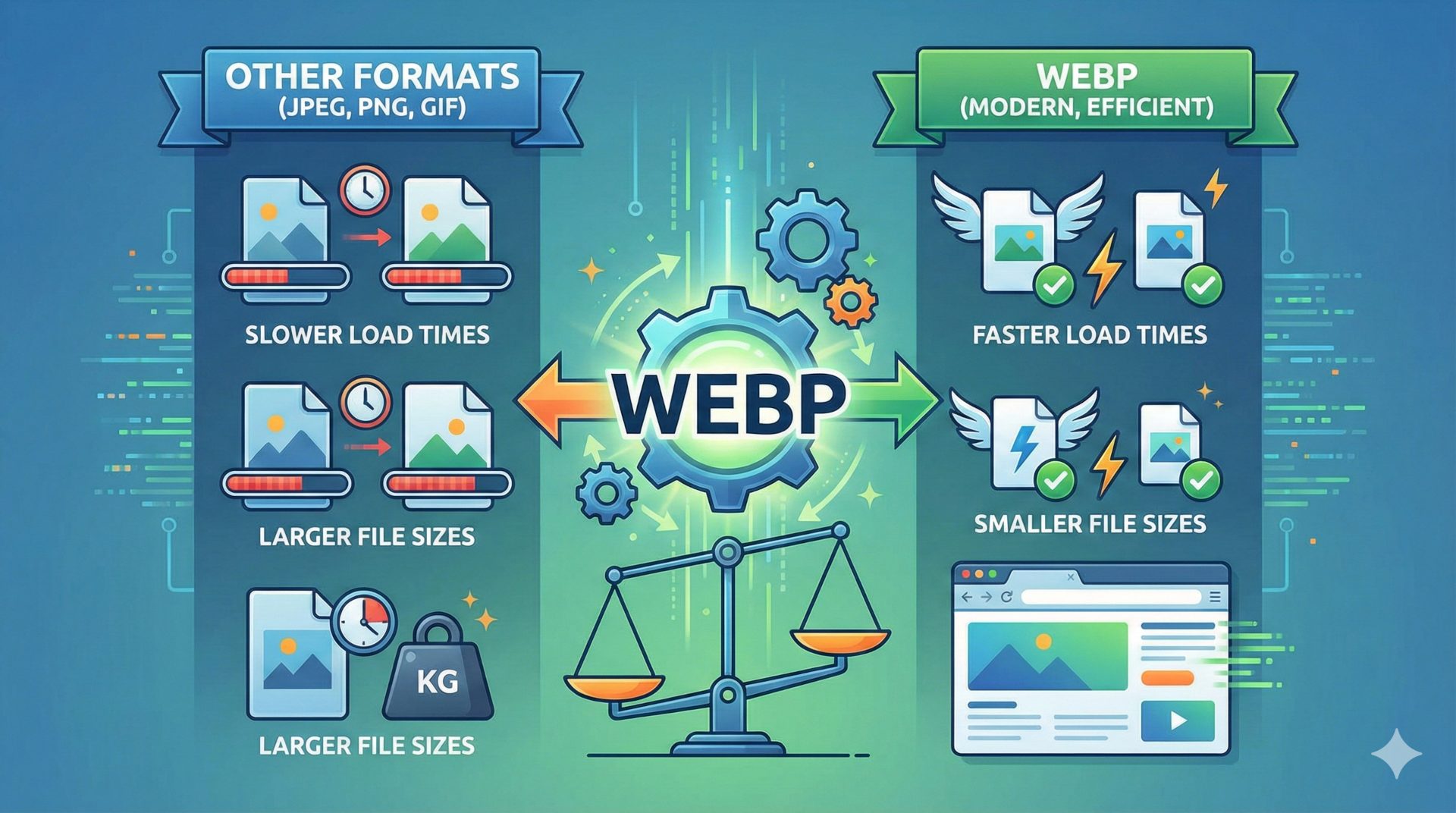Here’s a simple trick to improve the performance and user experience of your website -
convert the images on your website to webp format.
What is WebP?
WebP is a modern image format developed by Google in 2010.
Why you should use WebP
- Smaller files: WebP supports lossy compression which reduces file sizes by 25-34% and lossless compressions with a reduction of 26% in file sizes. This means faster page loading, lesser bandwidth consumption and a better user experience.
- Excellent image quality: WebP uses superior compression techniques to reduce file sizes without significant loss of quality.
- Support for animations and transparency: WebP isn’t just for static images. It is an alternative to GIFs/APNGs (animations) and PNGs (alpha transparency), enabling rich content on your website.
- Support for modern browsers: All modern browsers such as Chrome, Firefox, Edge and Safari support WebP. You might also want to consider providing a fallback option using image formats such as
jpgfor older browsers.
I’ve converted my images to WebP for my blog, and here’s the results for my blog’s landing page:
- Before WebP: 8MB in 220ms
- After WebP: 1.2MB in 180ms
From the above stats, there was a staggering 85% reduction in file sizes and a 20% reduction of loading time. What a great improvement! (Results may vary depending on the ratio of text content to images on your website.)
A word of caution:
For vector images (icons, logos, etc.), you should still stick to the svg format since that format is already optimized for vector graphics.
Video formats such as mp4 or ogg might also fare better than webp depending on the encoding and compression used.
Still hosting bpm, jpeg, gif, png on your website?
It’s time to make the switch to webp!